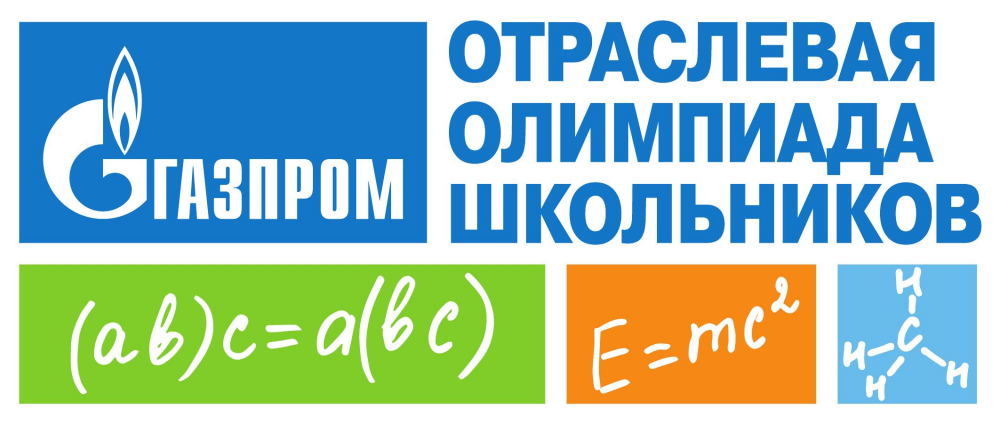Registration on the «Step to the Future» Olympiad proceeding on its website. The one wishing to participate should perform the following steps:
Create an account on the site. For doing so, you should click on the «Registration» button in the upper right screen corner for passage to the registration form.
In the popup registration menu, fill your e-mail address (you should use a working address, as the confirmation link will be sent to this e-mail), and create a password for login in.
A confirmation link will be sent to the specified e-mail address. You should click on a link. If the confirmation letter did not come, you should check folds "spam"/"junk mail", the letter could be there.
After registration confirmation, you should fill popped form "My Account", where you should fill all the gaps correctly (full name, year of birth, passport details, telephone number and school address, etc.).
Afterward, a pop-up window will appear for you to specify the section of "Step to the Future" Olympiad. You can choose several sections of Olympiad.
Check or edit the data and section of Olympiad you can in the personal account. For doing that, you should press the button "My Account" in the upper right of the screen. Afterward, choose the menu "My Section" or "My Olympiads".
Participants of scientific and educational competition «Step to the Future» Olympiad in «Engineering», «Engineering and Technology» specialization. On the tab "My Olympiads" after choosing the specialization «Engineering and Technology», you also should select the section for following fulfillment of the scientific work or research project. Full name and contacts reffered below the section’s name belongs to the section’s supervisor.